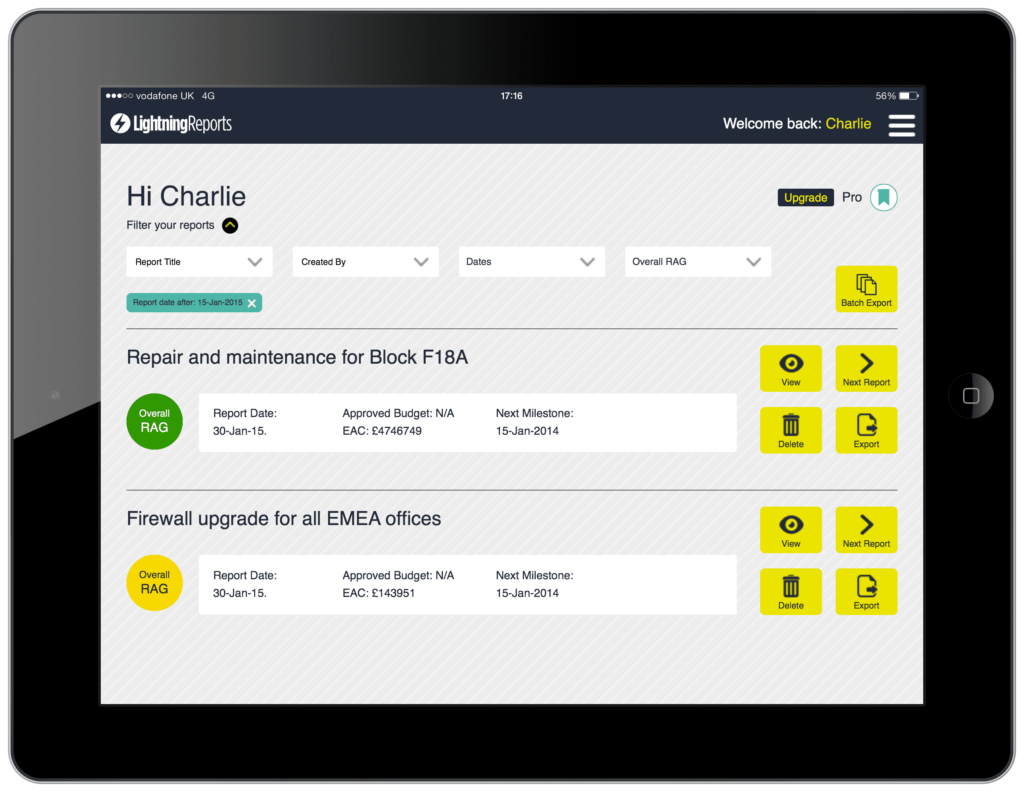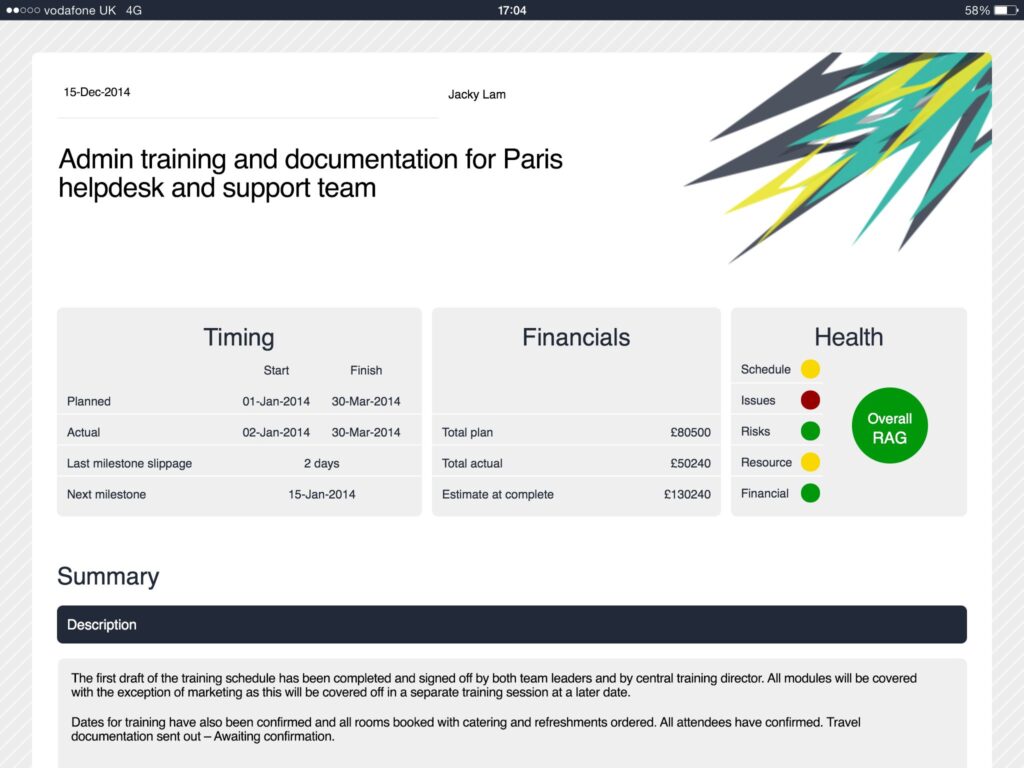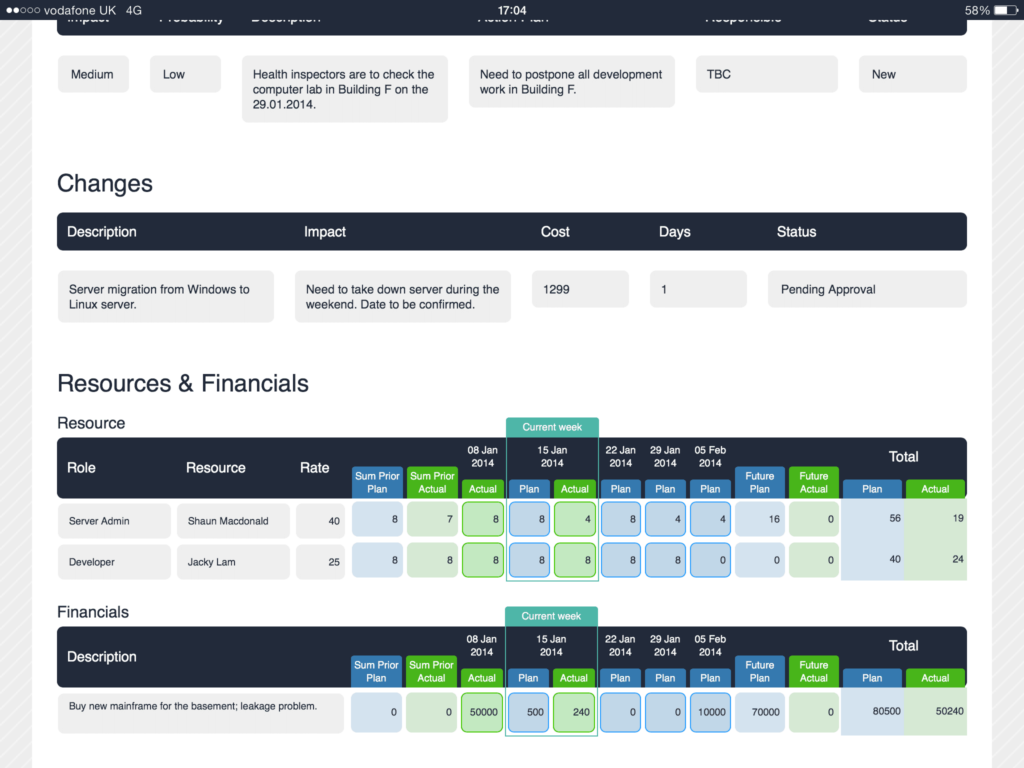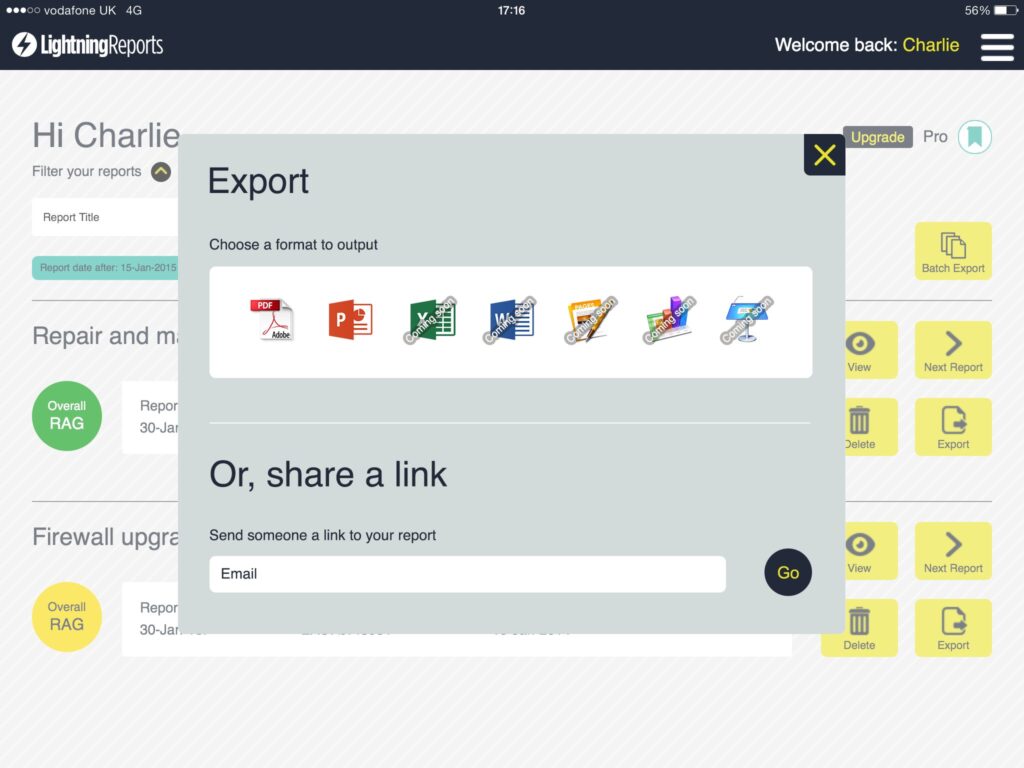Sometimes it is very strange things happen in patterns. A few weeks ago was talking to one of my clients about status reporting and the use of traffic lights. Initial conversation was about how difficult it is to decide when to make a project RED. She was saying the project managers generally don’t like moving into red even if the project is suffering from major problems. This led me to write a blog post defining a bit more detail what we mean by RAG status reports. A week later I was with another client discussing the different reformats of reports used in one organisation and how was a major job collating these different reports into a common board report. This prompted me to search for a simple tool that would enable project management offices to collate all the RAG status reports easily into one board pack. Despite extensive Google searching I couldn’t really find anything so I decided to try a question on the APM’s website, Can anyone recommend a really simple tool for on-line RAG Status Reporting? The general conclusion was that SharePoint and some software called InfoPath was the best approach, however just before jumping into learning a new bit of software as someone alerted me the infopath is in fact been withdrawn by Microsoft and the future support for forms on SharePoint not quite resolved by Microsoft yet.
I was just about to give up my search I saw an advert in the APM magazine for a new cloud-based product called Lightning Reports, so I though I would give it a try.
Registration and Setting Up
As with all cloud-based package to get a free account and a premium account. The free account if you two customisable reports, pro-account (£6.00 per month) lets a single user have as many reporters alike and the enterprise account (£24.00 per month) lets you have multiple project managers creating reports that form part of portfolio. After registration website takes you through a simple wizard to capture what you want to include in your report. This includes all the normal suspects such as milestones, issues, risks, changes, and finances. You can also set a number traffic lights using normal red amber green status signals for schedule, costs and risks. The whole process of setting up report takes less than five minutes. This certainly beats trying to learn another new program.
Updating the reports
Once the reports have been defined as a simple matter of logging into the website and updating the data based the project information you have from your normal project control systems. This package isn’t trying to replace your normal planning and control systems it simply collating the progress information into a consistent format for projects in a portfolio. This is done with a number of textbased and graphics fields. The simple projects aspect was no reason why you can use lightning reports to maintain your issues risks and change logs, but for larger projects you may want to keep these in a spreadsheet and just highlight the most significant risks in your report.
Exporting your report
We all know that senior managers have an aversion to IT systems so you probably want to export your report to in a format that can be sent by email. So lightning reports supports a wide range of export formats including PDF, excel, word and PowerPoint.
Managing a portfolio
The real power of cloud-based reporting projects is when you have a portfolio of projects which will need to be collated into one report typically for project board which might be managing several projects. Since several approaches to this in the organisations I work with.
First is to install an enterprise project management system which can generate powerful reports based on the data feed from the finance and planning systems in the organisation. These can either be internal systems or cloud-based project management control systems. However this implies a level of commitment, competence and capability in project management is not always possible and the reports are only ever is good as information the people feed into the system. The second and more, approach is to collate the reports using Excel and PowerPoint. This works really well for small number of projects but has a number of projects grows it can be difficult for the project management office, usually at the job collating all reports into one pack, to get all information sorted in time. Well I reports looks like it can help is in collating all different reports across a portfolio. However not really this feature yet and it may be that the system will need modifications to group reports into different portfolio etc. However I am glad that after a few months of searching I have found a cloud-based solution to the problem of reporting projects from across a portfolio. Is going to be interesting to see how this product develops over the next few months and years. And certainly going to be recommending it some of my clients. Which is why I decided to write this blog post. I expect I should say that I have not been paid or induced in any way to write this review. I genuinely think this could be a very useful tool for project managers.